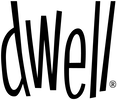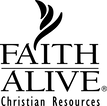DWELL Digital Support
The information below is for churches with a DWELL Digital subscription. For general information and additional FAQs, see our page about DWELL Digital.
If your question is not answered below, please get in touch with us. During office hours, you can use the live chat function (bottom right corner of any page) or email [email protected].
If your question is not answered below, please get in touch with us. During office hours, you can use the live chat function (bottom right corner of any page) or email [email protected].
Teacher FAQs
How do I access DWELL Digital as a teacher?
First, you’ll need to get the email invite. When your coordinator adds you to their list of DWELL Digital teachers, the system will automatically send you an invitation by email. Just follow the instructions in that email.
So we don’t share a login?
No, that wouldn’t be very secure. With DWELL Digital each person has their own login. You can even log in using your Google or Facebook account, so there’s no need to remember another password.
What if I can’t find the email invitation?
Check that your coordinator has your correct email address. The system also allows them to resend the invitation. If you still can’t find it, search your email for “DWELL Digital”. If all else fails, just ask another teacher to forward it to you.
If I’m logged out, how do I log back in?
When viewing any DWELL Digital lesson, you’ll see the ‘locked’ leader resources in the right sidebar of the page. And just below that, there’s a link to log in.
I’m logged in, so why are leader resources in the sidebar still ‘locked’?
You most likely created your login using a different email address, so it doesn’t match the list of ‘approved users’ for your church.
Check to see which email address was invited by your church coordinator. If different, ask your coordinator to add your other email address (or create another login that matches).
The email address of your login must match the email address your coordinator invited. That’s how the system knows you’re allowed to use your church’s subscription. If you’re sure that it does match but you still can’t access the locked resources, please contact us to investigate further.
Do parents need to log in?
Not at all. You can send parents - or anyone else - a link to any lesson, where they can see a full overview (title of the lesson, scripture, focus, goals, memory challenge, even the reflection). Basically, they can see everything except the detailed session plan and other ‘locked’ leader resources in the right sidebar.
We know connecting church and home is hard enough, so we designed DWELL Digital to make it easy for parents to explore what their kids are learning. Just send them a link. No login required!
How do I get to a specific DWELL lesson?
Just hit the ‘Explore Sessions’ link in the main menu, and then click your level, year, etc. Or, if you prefer, you can see all the lessons at once on the Scope and Sequence page.
How do I share a link to a lesson?
When viewing the lesson, just copy/paste the URL in your browser. Easy for sending to parents, or to a substitute who will be covering for you.
Can I print things out?
Of course! You can print out the session plan, and any of the other leader resources.
Can I save leader resources onto my computer?
Yes and no. You may save the files onto your device to, for example, access them at church without a wifi connection. But, in terms of copyright, you may only use them for as long as your church has an active DWELL Digital subscription. Any storage or sharing outside of that active subscription would be unethical, and a copyright infringement against our non-profit ministry.
Church Coordinator FAQs
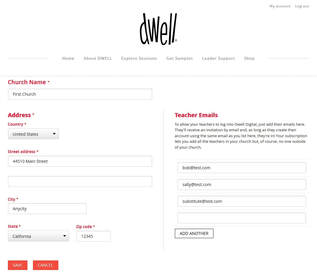
Who may access our DWELL Digital subscription?
For as long as your church has a valid DWELL Digital subscription, all of the teachers in your church may log in to access session plans and other leader resources. Of course, you may not give access to anyone outside of your church.
How do I add teachers?
When viewing any DWELL Digital lesson, click the ‘My Account’ link at the top-right corner of the page (if instead you see “Log In”, then please do that first).
On your 'My Account' page, look for the 'Edit' link next to the Teacher Emails heading. Click that edit link, and then you can update your teacher emails on the right side of the page. Be sure to hit “Save” when you’re done.
That’s it. When you hit ‘Save”, your teachers will be automatically sent the email invitation.
My teacher says they didn’t get the email invitation. What should I do?
It’s probably because of an incorrect email address, or spam filters. But here are the steps to take:
- View your “My Account” page to make sure the email address is correct.
- If the email address is correct, hit the “Resend Invitation” button.
- If they still don’t get the invite, have them check their spam folder or do a search in their inbox for “DWELL Digital”. It’s probably in there somewhere!
If they still can’t find it, just have them create their account anyway (while viewing any session, click ‘Log In’ and then ‘Create an Account’). Make sure they create it using the same email address as what you have on your list of teachers. And you may want to have another teacher forward their email invitation to them, just so they can see what it says.
My teacher is logged in, so why are the leader resources in the sidebar still locked?
Likely because they created their login with a different email address than what you have on your teacher list. To resolve, see this same question in the Teacher FAQs above.
|
© 2024 Faith Alive Christian Resources. All rights reserved.
DWELL is published by Faith Alive Christian Resources, the publishing imprint of the Christian Reformed Church in North America and the Reformed Church in America. View our privacy policy.
US Office: 1700 28th St SE, Grand Rapids, MI 49508 Canada Office: 3475 Mainway, PO Box 5070, Burlington, ON, L7R 3Y8 To contact a DWELL editor: [email protected] For permissions and copyright questions: [email protected] |
Customer Care
800-333-8300 Monday-Friday 8am - 5pm EST |